Disclaimer: This page, and any page on this site, may contain links to products or services that I use. If you click on one of these links and signup or buy a product, I may receive a small referral fee from the vendor at absolutely no cost to you.
I won’t lie, I was a little skeptical about a monthly subscription for business plan writing…
We all know the importance of a business plan…but, I needed to update my business plan and the software I bought years ago was nowhere to be found, so the search was on.
That’s when I found LivePlan. I wasn’t keen on paying a monthly subscription to write a plan, but it had a 60-day money back guarantee, so I figured ‘why not?’ and gave it a shot.
And since business plan software can range from about $60 to $200, I could easily take 3 or 4 months of service and still be even. So why not? I have nothing to lose.
LivePlan Review – Business Plan Writing Software
This is a no BS review of LivePlan. I’ve read some of the others out there and they seem like straight sales-pitches. You’ll see what I like and dislike about the service and I’ll provide a link in case you decide to check it out.
Once you are done reading this, check out my article for a sample Real Estate Investing Business Plan. In it, I use this software to craft a quality business plan for a real estate investing business.
Since we are talking about business plan writing, and the pitch is an essential part of that, let’s start off with PaloAlto’s pitch, then let’s see how my experience stacks up.
What We’ll Cover in This Review of Live Plan
Let’s quickly break down this review so you can jump to the part that interests you the most.
Starting your Business Plan With LivePlan
Getting started with LivePlan is pretty simple. Once you are set up, it brings you to a screen where you can punch in the company basics.
You can choose how long to make the forecast for and how detailed you want it to be. I think this is great and pretty flexible for a variety of people.
Don’t worry though, you can go back and change any of these options at a later time.
You’ll also have the option to get started on your Pitch, Plan, Forecast, or Scoreboard
The LivePlan Pitch
I have to say, the pitch is my favorite part of LivePlan, which is why I’ll lead in with it.
The LivePlan Pitch is beautiful, easy, and easy to make. I also like how you can publish it to a unique url and allow potential investors or lenders check it out online. Here is the example Pitch on the LivePlan website.
You can also check out a pitch I made and posted in my article –
Breaking Down the Pitch
You can see how you punch in just a little information and LivePlan punches out an amazingly beautiful pitch that you can print, make into PowerPoint or publish online for free.
Pros:
- It includes a summary of every section of your plan and puts it together in an easily consumable presentation that anyone can read in a minute or two.
- It can be published online with a private link so you can send it to potential investors or lenders.
- It looks great!
Cons:
- Though the PowerPoint presentation has all the same information as the web version, it doesn’t “pop” quite as much for some reason.
Writing your Business Plan with LivePlan
The first time I ever wrote a business plan was terrible. It took forever and I honestly hated every second of it.
Writing the plan with LivePlan was actually kind of fun.
There were good descriptions for every section, and it just pulls you along every step of the way.
There are instructions, video, and examples for every section to help you get through the writing process.
Pros:
- I found it extremely easy and quick to move through the writing process.
- I didn’t have to lookup or search for writing guidance on Google.
- There were literally over a dozen sample plans in my specific field. They claim to have over 500 sample plans, and I believe it.
- Sections and Headers are easily customizable. You can add, subtract, or change them.
- You can export the plan into a number of beautiful looking pdf templates
Cons:
- You can only export the most basic template into a Word document. I’d like it more if more templates could be a customizable Word document or a pdf.
Forecasting with LivePlan
I thought forecasting was pretty straightforward. Punching in assets, monthly expenses, and incomes were all very simple and easy.

You simply click “add a revenue stream” or “expense” and follow the instructions. It walks you through the information you need and…then it auto fills your forecast accurately.
I’ve compiled a couple of the prompts together so you can get an idea of what it looks like.
I like how you can make it constant for something like rents or utilities, or make varying amounts over time.
Expenses can be made constant, variable by direct input, or directly related to a revenue stream. So, you can definitely account for variable costs and fixed costs.
LivePlan does differentiate between “direct costs” and other expenses. LivePlan calls Direct costs what many call “cost of goods sold” or COGS. Either way, it’s just how you account for costs that are related to quantity sold rather than other expenses.
Pros:
- It is very quick and easy to add data points to the forecast.
- You just need to punch in income and expenses, the software calculates everything else.
Cons:
- There were a couple small quirks, especially related to real estate. I hope these will be fixed soon and I can edit this section.
- You can set a 27.5-year depreciation when you add an asset, unless you set it as a starting balance. In this case you can’t depreciate your rental property by the correct amount but must choose 27 or 28 years.
- Additionally, you can choose to show the forecast without depreciation for assets accumulated during the period, but anything added prior to the start of the forecast must be depreciated. (In real estate investing, depreciation is always added back in to determine your income.)
Using the LivePlan Scoreboard
One really cool feature about LivePlan is its integration with QuickBooks Online and Xero. Unfortunately, I don’t use QBO or Xero to test the integration. Everything else has functioned very well so far so I have no reason to doubt the quality.
I was able to get in and manually enter some forecasts though. Check out this video to get an idea how the Scoreboard works:
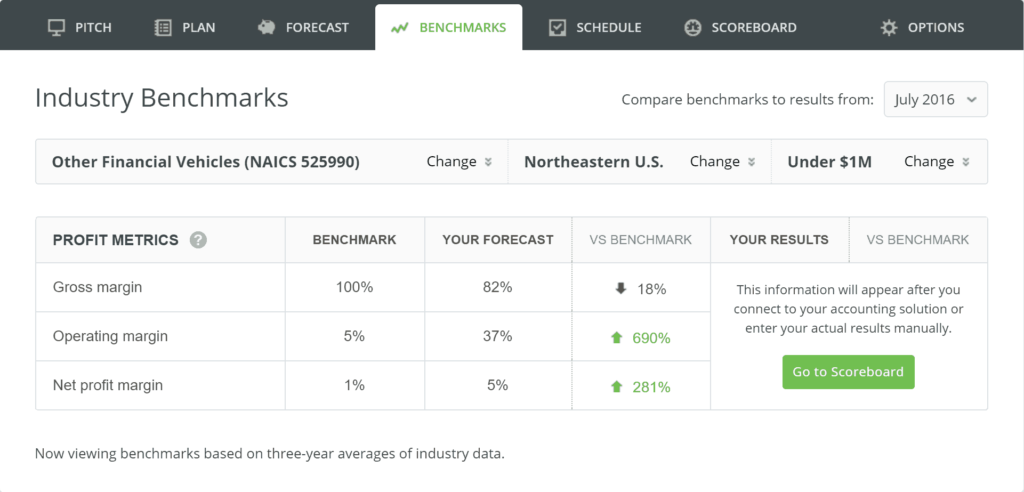
LivePlan Benchmarks
I must say that my favorite thing was the benchmarks.
For the first time ever I was able to see some of how other companies numbers look like. You can break it down by region, company size, and industry.
They literally have every industry, even something as niche as mine (small real estate investment companies in the North East).
Pros:
- I really like how it integrates with online accounting software
- I really love the benchmarks
Cons:
- Is it possible it could integrate with QuickBooks desktop? Nearly everyone I know uses that.
Should I Pay a Monthly Subscription to my business plan software?
So I’m back to the most important question – is it worth paying monthly for.
Well, it’s currently being promoted at 50% off, which is only $10. So…
My answer – Yes. Here is why:
Why You Need Business Plan Software
- Though you can write a basic plan for free in Microsoft Word, It will be nearly impossible to create a beautiful and eye-catching layout.
- Forecasting in Excel is definitely doable, but time-consuming
- Business plan software will save you an amazing amount of time, keep you on track to relevant topics, and make you more successful
Why You Should Get a LivePlan Subscription
- LivePlan is topnotch software.
- Business Plan Software for your computer would easily cost $200 for similar functionality. You can get a year of service for less than the cost of the software.
- You get a 60-day guarantee, so if you don’t like it just return it.
- You can continually track your business against your goals and forecasts.
LivePlan Review – Final Thoughts
I can say that I actually enjoyed using the software and I am really impressed by its functionality. I will enjoy using this software moving forward and trying to get some funding as well as tracking my business over time.
I ranked it on 4 categories:
1. Quality of the Presentation
The end results are amazingly beautiful. They look and feel like you think a business plan should.
I give this 5 stars.
2. Ease of use
The product is intuitive and easy to use. I think there are a few areas that could some minor improvements, but other people may disagree with that, since it’s more of a preference thing. So I gave that 4.5 stars.
3. Features
This product has more features than any other software I’ve ever seen. The coolest part (to me) was the ability to track and compare to industry standards both nationally and by region.
This is by far a 5 star part of the software.
3. Price
I struggled with this for a bit. Software of this quality would easily cost a few hundred dollars to purchase. It’s being sold for a very small fraction of what it’s worth.
But, it’s a subscription. Any business chooses this because they know a lot of people will pay more over the life of using it rather than just purchasing it up front.
So, balancing the two aspects of price, I came to a 4.5. 5 because it has a super low entry price and anyone can afford to use it, but it get’s balanced out by the fact that it’s a recurring payment (with no contract though).
Overall Score – 4.8 stars
If you are interested, you can check out LivePlan.
Do you have any experience with this software or other software? I’d like to hear your thoughts
Eric Bowlin has 15 years of experience in the real estate industry and is a real estate investor, author, speaker, real estate agent, and coach. He focuses on multifamily, house flipping. and wholesaling and has owned over 470 units of multifamily.
Eric spends his time with his family, growing his businesses, diversifying his income, and teaching others how to achieve financial independence through real estate.
You may have seen Eric on Forbes, Bigger Pockets, Trulia, WiseBread, TheStreet, Inc, The Texan, Dallas Morning News, dozens of podcasts, and many others.

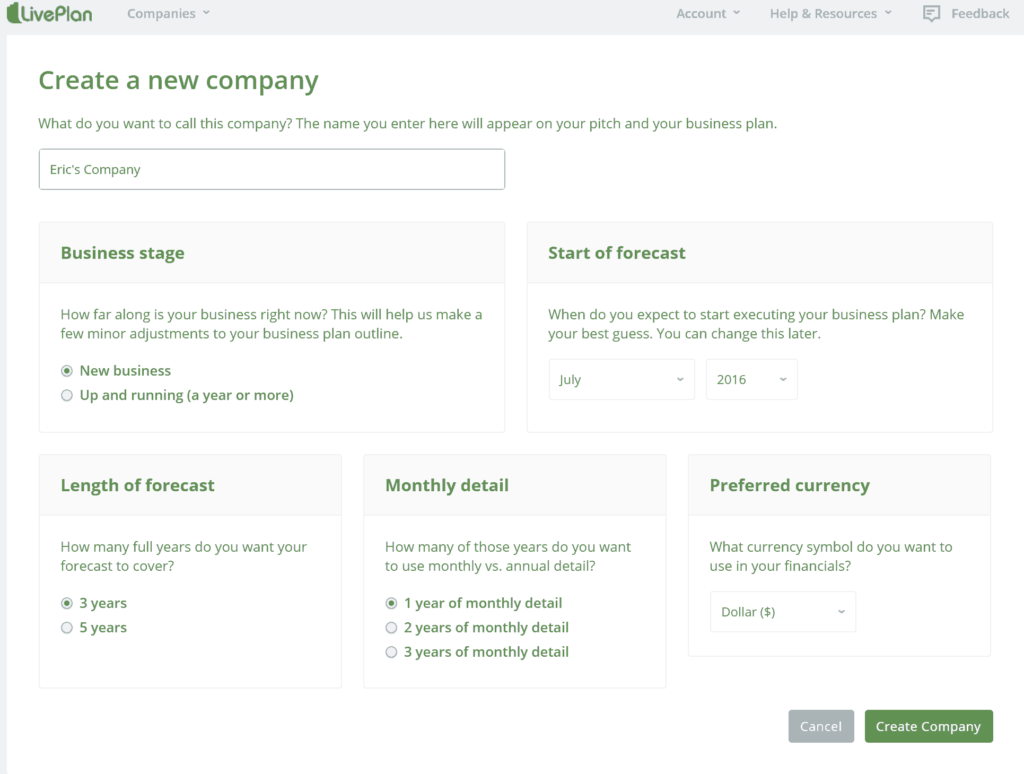
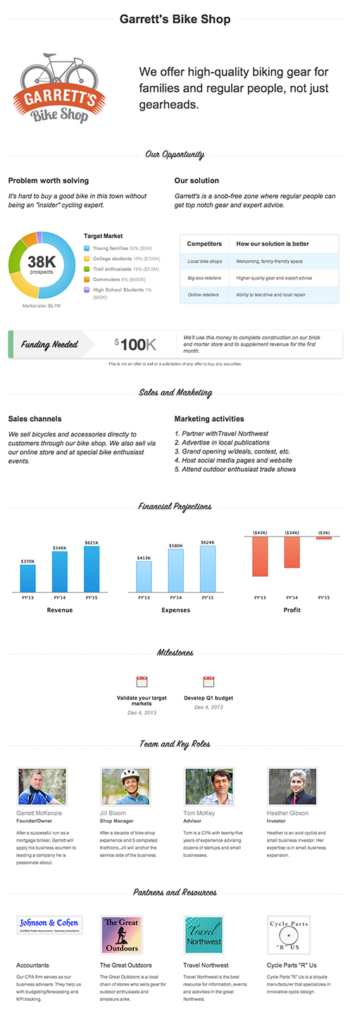
Leave a Reply